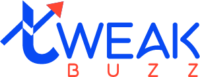In an age where privacy and data protection have become top priorities, WhatsApp continues to strengthen its commitment to user security. The messaging giant has just announced a major new feature —WhatsApp Passkey Protection. This update introduces a more secure, convenient, and technologically advanced way to protect your chat history from unauthorized access.
This latest enhancement allows users to lock their chat backups using Passkeys — a feature that replaces traditional passwords with fingerprint, face recognition, or screen lock authentication. With this move, WhatsApp joins the growing list of tech platforms adopting passkey-based encryption to give users more control over their digital data.
What Is Passkey Protection and Why It Matters
Passkeys are the next evolution in digital authentication. Unlike passwords, which can be hacked, stolen, or forgotten, passkeys use cryptographic authentication that is tied to your device. This means your actual login data never leaves your phone — making it virtually impossible for hackers to intercept.
Passkey protection relies on your biometric data — like a fingerprint, Face ID, or device PIN — to unlock encrypted information. In WhatsApp’s case, this means that even your chat backups (stored in the cloud) can now be accessed only by you.
So, rather than memorizing a long password or managing a 64-digit encryption key, all you need is a tap or glance to secure your messages.
Also Read:- Reddit Posts Another Positive Revenue Result in Q3
How WhatsApp’s Passkey Encryption Works
WhatsApp’s new Passkey-encrypted chat backups are designed to make security effortless. Here’s how it works:
- When you enable Passkey Protection, WhatsApp encrypts your chat backup using your biometric lock or screen code.
- This encryption ensures that only your registered device can decrypt and access that backup.
- Your login information and decryption keys never leave your phone, preventing exposure to potential cyber threats.
In simple terms, even if someone gains access to your cloud storage, they won’t be able to read your messages — not without your fingerprint or face ID.
Why This Feature Is a Big Deal for Users
For years, WhatsApp has been at the forefront of privacy innovation. With features like end-to-end encryption for chats and calls, it has made sure that no third party — not even Meta, WhatsApp’s parent company — can read users’ messages.
Now, by extending that same level of protection to chat backups, WhatsApp closes one of the few remaining gaps in its security system. Previously, chat backups stored on Google Drive or iCloud could potentially be accessed if someone had your account credentials. Passkey encryption makes that almost impossible.
It’s also a major convenience win for users. No more remembering complex passwords or encryption keys. A simple face scan or fingerprint unlocks everything securely.
What WhatsApp Says About the New Update
In WhatsApp’s official statement, the company explained:
“Passkeys will allow you to use your fingerprint, face, or screen lock code to encrypt your chat backups instead of having to memorize a password or a cumbersome 64-digit encryption key. Now, with just a tap or a glance, the same security that protects your personal chats and calls on WhatsApp is applied to your chat backups so they are always safe, accessible and private.”
This perfectly sums up the motivation behind the new feature — combining simplicity, accessibility, and top-tier protection.
The Bigger Picture: Privacy vs. Regulation
While this new security feature is a win for user privacy, it also raises ongoing debates in the tech world. Governments and regulatory authorities in many countries have long demanded that WhatsApp create “back doors” for law enforcement access. They argue that full encryption prevents the detection of illegal activities coordinated through the platform.
However, WhatsApp has consistently refused such requests, maintaining that privacy is a fundamental right for all users. With Passkey Protection, the company has doubled down on this stance — ensuring that no one, not even Meta itself, can access user data.
This commitment might intensify scrutiny from regulators, but it also strengthens WhatsApp’s reputation as a privacy-first platform trusted by billions of users.
Balancing Security and Responsibility
Critics argue that such strong encryption can potentially shelter criminals who misuse the app for illegal purposes. While this concern is valid, it’s also true that compromising encryption for a few bad actors would endanger the privacy of millions of innocent users.
WhatsApp’s approach seems to strike a clear balance — empowering users to protect their own data while continuing to work with global authorities within the boundaries of privacy law.
When Will Passkey Protection Be Available?
WhatsApp has confirmed that Passkey locking for chat backups will be rolled out gradually over the coming weeks and months. So if you don’t see the feature yet, don’t worry — it’s on its way.
Once available, you can enable it easily:
Settings → Chats → Chat backup → End-to-end encrypted backup
There, you’ll find the option to switch on Passkey protection and choose your preferred authentication method.
How to Enable WhatsApp Passkey Protection on WhatsApp (Step-by-Step Guide)
- Update WhatsApp to the latest version on your phone.
- Open Settings → Tap on Chats.
- Go to Chat Backup → Select End-to-End Encrypted Backup.
- Choose Use Passkey.
- Verify using your fingerprint, Face ID, or screen lock code.
- Your chat backup is now secured with Passkey encryption.
That’s it — your WhatsApp backup is now protected by biometric authentication, making it nearly impossible for anyone else to access.
The Future of WhatsApp Security
Passkey Protection marks another major milestone in WhatsApp’s journey toward building a fully encrypted communication ecosystem. From messages and calls to media and backups, everything is becoming harder for intruders to access.
This move also aligns with global cybersecurity trends — where passwordless authentication is seen as the future. Companies like Google, Apple, and Microsoft have already begun integrating passkey technology into their systems. WhatsApp’s adoption is a sign that this security method is here to stay.
Conclusion
With Passkey Protection for Chat Back-Ups, WhatsApp is once again proving that user privacy isn’t just a feature — it’s a foundation. By combining cutting-edge encryption with seamless biometric access, WhatsApp ensures your personal data stays safe, private, and under your control.
While it might stir regulatory discussions, for everyday users, this is an undeniable win — a step closer to a digital world where convenience and security coexist.
So, when the feature rolls out on your device, make sure you switch it on. Because in today’s online landscape, your privacy deserves the strongest protection possible — and now, WhatsApp is making that easier than ever.