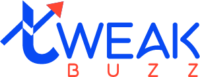Infographics design is the process of combining visual elements, data, and text to create an informative and visually appealing graphic. It helps break down complex topics into easily digestible information.
Infographics can be used in:
- Marketing & Advertising – Used in social media, content marketing, and branding.
- Education – Helps simplify complex topics for students.
- Business Reports – Presents key insights in a visually engaging way.
- Healthcare – Explains medical processes and statistics effectively.
- Finance & Data Analysis – Simplifies numbers and trends for easier understanding.
Why are Infographics Important?
- Enhances Readability: Visual elements make information easier to understand and retain.
- Boosts Engagement: People are more likely to share visual content.
- Increases Retention: Studies show that people remember 65% of visual information vs. 10% of text.
- Saves Time: A well-designed infographic delivers information quickly.
- Improves SEO: Infographics with proper optimization rank better on search engines.
Types of Infographics
Infographics come in various styles, each serving a different purpose. Here are the most common types:
- Statistical Infographics – Uses graphs, charts, and numbers to present data.
- Timeline Infographics – Showcases historical events or step-by-step progress.
- Comparison Infographics – Highlights differences between two or more subjects.
- Process Infographics – Explains a workflow or step-by-step procedure.
- Geographical Infographics – Uses maps and location-based data.
- Hierarchical Infographics – Organizes data in order of importance.
- Informational Infographics – Provides detailed information in a structured format.
Key Elements of an Effective Infographic
To create a successful infographics design, keep the following elements in mind:
- A Clear Message: The main idea should be immediately understandable.
- Simple and Clean Design: Avoid clutter and unnecessary details.
- Readable Fonts: Stick to simple, professional typography.
- Eye-Catching Colors: Use colors that complement the theme.
- Data Accuracy: Ensure that all statistics and facts are correct.
- Strong Visual Hierarchy: Arrange content logically to guide the reader.
Best Practices for Infographics Design
If you’re just starting with infographics design, follow these best practices:
- Use High-Quality Graphics: Poor visuals reduce credibility.
- Keep Text Minimal: Focus on visuals rather than long paragraphs.
- Use Contrasting Colors: Helps important details stand out.
- Optimize for Mobile: Make sure your infographic is readable on smaller screens.
- Maintain Consistency: Use a uniform color scheme and font style.
The Evolution of Infographics Design
Over the years, infographics design has evolved from basic charts to AI-powered visuals. With advancements in infographics design AI, anyone can create stunning infographics without extensive design skills.
Now that you understand the basics, let’s dive deeper into why infographics play a crucial role in visual communication.
The Importance of Infographics Design in Visual Communication
In today’s digital age, infographics help businesses, educators, and marketers communicate effectively. A well-designed infographic grabs attention and conveys a message quickly.
Industries Benefiting from Infographics Design
- Marketing & Advertising – Used in content marketing, social media, and branding.
- Education – Helps simplify complex topics for students.
- Healthcare – Explains medical procedures and statistics visually.
- Finance – Makes numbers and trends easier to understand.
- Technology – Showcases innovations and tech trends effectively.
By leveraging infographics design templates, anyone can create professional visuals without advanced design skills.
Steps to Create a Stunning Infographics Design
Creating a professional infographics design involves a structured approach. Here’s a step-by-step guide:
- Identify Your Goal – What message do you want to communicate?
- Gather Data – Use accurate and relevant statistics.
- Choose an Infographics Design Template – Pick a layout that fits your content.
- Design with AI Tools – Utilize infographics design AI for quick and professional results.
- Keep It Simple – Avoid clutter; focus on key information.
- Use High-Quality Graphics – Icons, charts, and images improve readability.
- Optimize for SEO – Add alt text and keywords to enhance search ranking.
How Infographics Design Templates Simplify Your Work
Infographics design templates provide a ready-made structure, saving time and effort. They help:
- Maintain consistency in branding.
- Ensure a professional look with pre-designed elements.
- Reduce design time so you can focus on content.
Best Websites for Infographics Design Templates
- Canva – User-friendly with drag-and-drop features.
- Piktochart – Great for business and educational content.
- Venngage – Customizable for different industries.
- Visme – Advanced animation and interactive features.
AI in Infographics Design: The Future of Visual Storytelling
Infographics design AI is revolutionizing the way infographics are created. AI-powered tools help with:
- Automated Design Suggestions – AI recommends layouts and color schemes.
- Data Analysis & Visualization – AI converts raw data into engaging charts.
- Smart Customization – Personalizes templates based on user input.
Popular AI Tools for Infographics Design
- Adobe Sensei – AI-driven design enhancements.
- Canva AI – Auto-generates infographic layouts.
- Infogram – Ideal for business analytics and reports.
Creative Infographic Design Ideas to Inspire You
Need fresh infographic design ideas? Try these:
- Timeline Infographics – Show historical events or progress.
- Comparison Infographics – Highlight differences between products.
- Statistical Infographics – Present survey results.
- Step-by-Step Infographics – Explain a process visually.
- Geographical Infographics – Display data using maps.
A Simple Guide to Creating Infographics with AI
Want to create infographics with AI? Follow these steps:
- Choose an AI tool – Pick Canva AI or Visme AI.
- Select an Infographics Design Template – Start with a ready-made template.
- Input Data – Upload your information.
- Customize Elements – Adjust colors, fonts, and icons.
- Generate Infographic – Let AI optimize your design.
- Export & Share – Download for web or print.
How Data Visualization Enhances Infographics Design
Data visualization makes infographics more informative and engaging. Techniques include:
- Bar Graphs – Compare multiple data points.
- Pie Charts – Show proportions.
- Heatmaps – Display density trends.
- Flowcharts – Explain processes.
Tools like Google Data Studio, Tableau, and Microsoft Power BI help create data-rich visuals.
Common Mistakes to Avoid in Infographics Design
- Too Much Text – Keep it concise.
- Poor Color Choices – Use a balanced color palette.
- Low-Quality Images – Always use high-resolution visuals.
- Overcomplicated Layouts – Keep it simple and structured.
Best Tools for Infographics Design and Data Visualization
| Tool | Features |
| Canva | Drag-and-drop templates |
| Piktochart | Business-friendly infographics |
| Venngage | Interactive and animated infographics |
| Infogram | AI-powered data visualization |
| Visme | Professional presentation tools |
Final Thoughts: Mastering Infographics Design
Creating engaging and impactful infographics requires a balance of creativity, clarity, and data accuracy. Whether you’re designing for a blog, social media, or business presentation, keep these key principles in mind:
Know Your Audience – Tailor your infographic’s style and complexity to your target audience.
Keep It Simple – Avoid clutter and focus on delivering a clear, concise message.
Use High-Quality Visuals – Choose professional fonts, colors, and icons to enhance readability.
Ensure Data Accuracy – Use credible sources and fact-check all statistics.
Make It Shareable – Optimize for different platforms and encourage social sharing.
FAQs About Infographics Design
Q1: What is the best tool for beginners?
A: Canva is the easiest tool for beginners due to its drag-and-drop features.
Q2: How can I create infographics with AI?
A: Use tools like Canva AI and Infogram to automate design and layout.
Q3: What are the key elements of a good infographic?
A: Clear message, engaging visuals, and well-organized data.