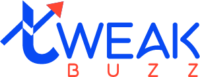Threads from Instagram is Meta’s new Instagram Threads app designed to spark real-time, text-based conversations. It stands out as a fresh, simple platform where users share quick thoughts, updates, images, and videos with their Instagram community. Unlike traditional Instagram, Threads focuses more on genuine interaction and live engagement. In 2025, Meta Threads has evolved into a powerful Threads social media platform used by millions to build meaningful connections.
For businesses, especially those exploring social media marketing packages India, Threads can be a game-changer. With its focus on authentic conversations, brands can use it to reach audiences directly, strengthen community bonds, and enhance visibility without relying only on paid ads.
This blog explains exactly what Threads from Instagram is, how to use it effectively, and best practices to boost engagement organically and meaningfully on this exciting new app.
What Is Threads from Instagram? Key Features of Instagram Threads App
The Instagram Threads app is deeply connected with your Instagram account, meaning you can sign up easily using Instagram login credentials. Here are some standout features:
- Seamless Instagram Integration: Easily connect with your followers and friends without creating a new network.
- Real-Time Conversations: Threads encourages fast, meaningful exchanges through text, images, and videos.
- Enhanced Privacy Controls: Decide who can view and respond to your threads, keeping your feed personalized.
- Thread Organization: Group related posts to keep the conversation focused and engaging.
- Rich Media Support: Add photos, videos (up to 5 minutes), and GIFs to make posts attractive.
- Ad-Free Experience: Enjoy distraction-free conversations without sponsored content.
- Cross-Platform Sharing: Instantly share your threads to Instagram stories and other social platforms.
- Advanced Creator Analytics: Track engagement to improve your content strategy.
- Customizable Interface: Choose dark mode and personalize your app experience.
How to Use Threads App: A Step-By-Step Guide
Using the Threads app is straightforward and user-friendly:
- Download and Sign Up: Get it from iOS or Android app stores, then log in with Instagram credentials. No separate account needed.
- Set Up Your Profile: Link your Instagram followers, customize bio, and profile picture.
- Create Your First Thread: Tap “+ New Thread” to start a post. Share text, images, GIFs, or videos. Posts can be up to 500 characters.
- Engage in Conversations: Reply, repost, or mention other users to keep discussion flowing.
- Manage Privacy: Control who can mention or reply using privacy filters and hidden word settings.
- Cross-Post: Share your threads easily on Instagram Stories or other platforms to widen your audience.
- Use Multimedia and Features: Try new options like voice effects, text-to-speech, and upcoming scheduled posts to boost impact.
Threads from Instagram vs Other Social Platforms
Meta designed Threads social media platform to emphasize conversation and authenticity. Unlike Instagram, Stories, or TikTok, Threads is more text-focused but supports media-rich content to stay engaging. Its simple, clutter-free interface encourages deeper, ongoing conversations rather than quick likes or viral content. For marketers, Threads offers a chance to build lasting brand loyalty and community around real-time updates and honest interactions.
Also Read:- Reddit Adds Publisher Tools to Boost Content Sharing
Meta Threads: Why Marketers Should Use Instagram Threads App in 2025
With over 400 million monthly active users, Meta Threads is rapidly growing as a must-use platform for brands and creators. Using it smartly helps increase:
- Audience Engagement: Real-time updates and thread groups boost interaction.
- Brand Authenticity: Share behind-the-scenes, thoughts, and value outside of polished Instagram posts.
- Organic Reach: Threads integration with Instagram makes it easier to tap into existing followers.
- Content Variety: Mix text, images, video, and GIFs to stand out.
- User Feedback: With thread replies and spectator analytics, you get direct insights into what audiences want.
Best Practices to Boost Engagement on Instagram Threads App
- Post Frequent Updates: Share in-the-moment thoughts and live reactions to keep followers engaged.
- Use Hashtags and Mentions: Help conversations grow and bring new users to your Threads posts.
- Leverage Multimedia: Add relevant images or videos to make threads pop in the feed.
- Ask Questions and Polls: Invite your followers to participate and respond.
- Respond Promptly: Build trust by replying to comments and mentions quickly.
- Group Threads by Topics: Make it easy for followers to follow themes or campaigns.
- Cross-Promote on Instagram: Share Threads posts directly to Stories for more visibility.
- Use Thread Scheduling: Plan posts in advance to maintain a consistent presence.
What the Future Holds for Instagram Threads App and Threads Social Media Platform
As the Threads social media platform evolves, expect more advanced features like:
- Direct messaging inside Threads for seamless conversations.
- Better integration with other Meta apps and ActivityPub-enabled networks to connect with wider communities.
- Enhanced analytics dashboards to help creators optimize content.
- Advertising and monetization features to support creators and brands.
- Improved photo tagging, GIF stickers, and multimedia editing for richer posts.
By embracing Meta Threads early, businesses and creators position themselves to lead in this fresh, authentic social landscape.
Conclusion: Embrace Instagram Threads App Now to Build Strong Engagement
The Instagram Threads app represents a major evolution in social media—a text-first, multimedia-friendly space made for real conversations that grow community and trust. Its tight integration with Instagram, easy multimedia sharing, and privacy controls empower creators and brands to connect deeply with their audience. By using Threads strategically now and following best practices, you will boost engagement, enhance brand authenticity, and be part of the thriving Threads social media platform community that’s shaping the future of online interaction.
FAQ Section
Q1: What is Threads from Instagram?
Threads from Instagram is a social media app by Meta that focuses on text-based real-time conversations and integrates seamlessly with Instagram.
Q2: How to use Threads app?
Download it from your app store, log in with Instagram, and start posting text, images, and videos in simple, organized threads.
Q3: What is Meta Threads?
Meta Threads refers to the full social platform around the Threads app, part of Meta’s ecosystem including Instagram and Facebook.
Q4: Why should marketers use the Instagram Threads app?
Because it boosts authentic engagement, reaches Instagram followers easily, and supports meaningful conversations.