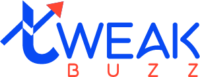Business cards remain one of the most effective tools for networking and branding. A well-designed business card makes a lasting impression and helps people remember you and your business. With modern technology and design tools, you can create professional business cards that stand out. In this guide, we will explore everything you need to know about business card design, including business card size, business card design templates, and how to use a business card maker.
Importance of a Well-Designed Business Card
A business card is not just a piece of paper; it’s a representation of your brand. Here’s why a well-designed business card matters:
- First Impressions Matter – Your business card is often the first introduction to your brand.
- Enhances Professionalism – A high-quality business card reflects credibility and professionalism.
- Boosts Networking Opportunities – A well-designed card helps you stand out and makes follow-ups easier.
- Cost-Effective Marketing Tool – Business cards are a small investment with a big impact.
Understanding Business Card Size and Dimensions
Choosing the right business card size is crucial for a professional look. Standard business card sizes vary across countries:
- US & Canada: 3.5 × 2 inches
- Europe: 3.3 × 2.1 inches
- Japan: 3.58 × 2.17 inches
- Custom Sizes: Some brands opt for unique shapes and sizes for a creative touch.
Exploring Business Card Design Templates
Using business card design templates makes the process easier. Here’s what to look for when selecting a template:
- Professional Layout – The design should be clean and organized.
- Customizability – Choose a template that allows you to add your branding elements.
- Industry-Specific – Some industries have preferred styles for business cards.
- Color and Typography – Ensure the font and colors align with your brand identity.
Choosing the Right Business Card Maker
A business card maker helps you design a professional card without the need for advanced graphic design skills. Here are some top business card makers:
- Canva – Offers easy drag-and-drop design options.
- Adobe Spark – Great for creative designs with premium features.
- Vistaprint – Allows customization and printing in one place.
- Fotor – Provides user-friendly templates and tools.
- Zazzle – Ideal for unique and artistic business card designs.
Tips for Creating a Memorable Business Card
Creating a business card that stands out requires strategic design. Here are some expert tips:
1. Keep It Simple
Avoid cluttered designs. Stick to essential information like your name, job title, company name, phone number, and email.
2. Use High-Quality Materials
The type of paper and printing method affects how people perceive your brand. Consider premium cardstock, embossing, and foil stamping.
3. Select the Right Color Scheme
Colors influence brand perception. Choose colors that align with your brand and ensure they contrast well for readability.
4. Incorporate Your Logo
Your logo should be prominent but not overpowering. It helps with brand recognition and creates a professional look.
5. Use Readable Fonts
Stick to professional and easy-to-read fonts like Helvetica, Roboto, or Arial. Avoid overly decorative fonts that compromise readability.
6. Add a QR Code
A QR code can link to your website, portfolio, or social media, making it easier for people to connect with you.
7. Utilize Unique Finishes
Consider features like matte finishes, spot UV coating, or raised text to make your card visually appealing.
8. Experiment with Unique Shapes
Standard business card sizes work well, but unique shapes like square or circular cards can make your design stand out.
9. Ensure Correct Alignment
Make sure all text and elements are properly aligned. Poor alignment can make the card look unprofessional.
10. Double-Check Your Information
Before printing, proofread all the details to avoid any mistakes. A typo on a business card can be embarrassing.
Latest Trends in Business Card Design
- Minimalist Designs – Clean and simple designs are trending.
- Sustainable Materials – Eco-friendly paper and recycled materials are gaining popularity.
- Interactive Elements – QR codes and augmented reality features add a digital touch.
- Bold Typography – Large, bold fonts make business cards more impactful.
Common Mistakes to Avoid in Business Card Design
- Overloading Information – Keep it concise and relevant.
- Low-Quality Printing – Always use high-resolution images and professional printing services.
- Inconsistent Branding – Ensure your business card matches your website and other marketing materials.
- Ignoring White Space – Allow some breathing space to keep the design balanced.
How to Print and Distribute Your Business Card Effectively
- Choose a Reputable Printing Service – Companies like Moo, Vistaprint, and PrintRunner offer high-quality printing.
- Always Carry Cards with You – You never know when you’ll meet a potential client.
- Include Business Cards in Packages – If you sell products, add a card inside.
- Distribute at Networking Events – Conferences and meetings are great places to hand out business cards.
- Send with Thank You Notes – A personal touch makes a lasting impression.
Conclusion
A well-designed business card plays a crucial role in building your professional brand. By choosing the right business card size, using high-quality business card design templates, and leveraging an effective business card maker, you can create a powerful networking tool. Whether you’re an entrepreneur, freelancer, or corporate professional, a great business card will set you apart from the competition. Take your time to design a card that reflects your brand and helps you make meaningful connections in your industry.