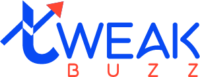If you’re a regular Chrome user, you’re probably familiar with the usual suspects — Grammarly, AdBlock, and LastPass. But what if we told you there’s a whole world of hidden Chrome extensions out there that can seriously upgrade your browsing experience in 2025?
From boosting productivity and improving focus to enhancing privacy and streamlining everyday tasks, these underrated tools can completely transform how you use the web — and most people have never even heard of them.
In this post, we’ll uncover the 10 best hidden Chrome extensions you should try this year. Whether you’re a student, professional, or just a curious browser, there’s something here to make your online life smoother and smarter.
Why Hidden Chrome Extensions Matter in 2025
Before we get to the list, let’s talk about why hidden Chrome extensions are such a big deal. Chrome has thousands of extensions, but the popular ones like Grammarly or AdBlock get all the attention. The hidden ones are less known but super useful. They’re like finding a cozy coffee shop in a busy city—small, quiet, but amazing once you discover it. In 2025, with so much happening online, these best hidden Chrome extensions can help you save time, stay focused, and make your browser work smarter for you.
1. OneTab: The Hidden Chrome Extension for Tab Lovers
If you’re someone who keeps 20 tabs open at once, OneTab is one of the best hidden Chrome extensions for 2025. This little gem saves all your open tabs into a single list with one click, freeing up your browser’s memory and reducing clutter. It’s perfect for when you’re researching or just browsing and don’t want to lose track of anything.
- Why it’s great: Saves up to 95% of your browser’s memory, keeps your tabs organized, and lets you restore them later.
- How to use it: Click the OneTab icon, and all your tabs turn into a neat list. You can name groups, share them, or bring them back whenever you want.
- Why it’s hidden: It’s not flashy, but it’s a lifesaver for tab hoarders.
In 2025, with so many websites begging for your attention, OneTab is a hidden Chrome extension that keeps your browser clean and your mind clear.
2. Smart Mute: A Hidden Chrome Extension for Quiet Browsing
Ever had multiple Chrome tabs playing sound at the same time? It’s chaos! Smart Mute is one of the 10 best hidden Chrome extensions for 2025 because it automatically mutes background tabs, so only the tab you’re on plays audio. No more scrambling to find which tab is blasting music!
- Why it’s great: Stops annoying background noise and lets you focus on one tab at a time.
- How to use it: Install it, and it works automatically. You can also whitelist sites like YouTube if you want them to play sound.
- Why it’s hidden: It’s super simple and doesn’t get much hype, but it’s a game-changer for multitasking.
In 2025, when you’re juggling Zoom calls, YouTube, and work tabs, Smart Mute is a hidden Chrome extension that brings peace to your browser.
3. Shazam: The Hidden Chrome Extension for Music Lovers
Love music but hate not knowing the name of a song playing in a video? Shazam is one of the best hidden Chrome extensions for 2025 that identifies songs right from your browser. Whether it’s a YouTube video, a website, or even a game, Shazam can tell you the song, artist, and more.
- Why it’s great: Finds songs in seconds and syncs with your Apple Music to save tracks.
- How to use it: Click the Shazam icon while a song plays, and it’ll give you all the details.
- Why it’s hidden: Most people think of Shazam as a phone app, not a Chrome extension.
In 2025, with music everywhere online, Shazam is a hidden Chrome extension that makes your browsing experience more fun.
4. Meeting Timer for Google Meet: A Hidden Chrome Extension for Time Management
If you spend hours in Google Meet meetings (who doesn’t?), Meeting Timer for Google Meet is one of the 10 best hidden Chrome extensions for 2025. It shows a countdown timer in your meetings, helping you stay on track and avoid running overtime.
- Why it’s great: Keeps meetings short and productive, especially for teachers, managers, or remote workers.
- How to use it: Install it, and a timer appears in your Google Meet window. You can set custom times for each meeting.
- Why it’s hidden: It’s specific to Google Meet users, so it flies under the radar.
In 2025, with remote work still a big thing, this hidden Chrome extension is perfect for keeping your meetings efficient.
5. Color Picker – Eyedropper: A Hidden Chrome Extension for Designers
If you’re into design or just love playing with colors, Color Picker – Eyedropper is one of the best hidden Chrome extensions for 2025. It lets you grab the exact color code (like HEX or RGB) from any website just by hovering over it.
- Why it’s great: Saves time for designers, developers, or anyone who wants to match colors.
- How to use it: Click the icon, hover over a color, and it shows you the code. You can save colors for later too.
- Why it’s hidden: It’s mostly used by creatives, so it’s not as mainstream.
In 2025, with more people creating content online, this hidden Chrome extension is a must-have for anyone who loves visuals.
6. Vimium: The Hidden Chrome Extension for Keyboard Fans
Hate using your mouse for everything? Vimium is one of the 10 best hidden Chrome extensions for 2025 that lets you navigate Chrome using keyboard shortcuts. It’s like giving your browser superpowers!
- Why it’s great: Speeds up browsing by letting you open links, scroll, or switch tabs without touching the mouse.
- How to use it: Install it, and press keys like “f” to highlight links or “j” to scroll down.
- Why it’s hidden: It’s a bit nerdy and appeals to people who love keyboard shortcuts.
In 2025, when time is money, Vimium is a hidden Chrome extension that makes browsing faster and more efficient.
Read More:- What is Generative Engine Optimization & Why It Matters
7. Save to Pocket: A Hidden Chrome Extension for Content Collectors
Ever find an article or video you want to check out later? Save to Pocket is one of the best hidden Chrome extensions for 2025 that lets you save web pages, videos, or articles to read offline or on any device.
- Why it’s great: Keeps all your saved content in one place, even without internet.
- How to use it: Click the Pocket icon to save a page, then open the Pocket app or website to view it later.
- Why it’s hidden: It’s not as popular as Evernote, but it’s simpler and just as useful.
In 2025, with information overload, this hidden Chrome extension helps you stay organized and focused.
8. HTTPS Everywhere: A Hidden Chrome Extension for Security
Want to stay safe online? HTTPS Everywhere is one of the 10 best hidden Chrome extensions for 2025 that automatically switches websites to their secure HTTPS version. It’s like a bodyguard for your browsing.
- Why it’s great: Protects your data from hackers, especially on public Wi-Fi.
- How to use it: Install it, and it works in the background to keep your connections secure.
- Why it’s hidden: It’s super technical, so most people don’t know about it.
In 2025, with online security more important than ever, this hidden Chrome extension is a must for safe browsing.
9. Google Keep: A Hidden Chrome Extension for Note-Takers
Need a quick way to jot down ideas? Google Keep is one of the best hidden Chrome extensions for 2025 that lets you save notes, links, or checklists right from your browser. It syncs with your Google account, so your notes are always with you.
- Why it’s great: Simple, fast, and perfect for organizing thoughts or tasks.
- How to use it: Click the Keep icon to save a note or link. You can access it on your phone or computer too.
- Why it’s hidden: People know Google Keep as an app, but the Chrome extension is less famous.
In 2025, when we’re all multitasking, this hidden Chrome extension keeps your ideas in one place.
10. Awesome Screenshot: A Hidden Chrome Extension for Visuals
Last but not least, Awesome Screenshot is one of the 10 best hidden Chrome extensions for 2025 for anyone who needs to capture or share visuals. It lets you take screenshots, record your screen, and even add notes or arrows.
- Why it’s great: Perfect for work, school, or sharing ideas with friends.
- How to use it: Click the icon to take a screenshot or record a video. You can edit and share it right away.
- Why it’s hidden: It’s not as well-known as other screenshot tools, but it’s super versatile.
In 2025, with remote work and online learning still huge, this hidden Chrome extension makes sharing visuals a breeze.
How to Find and Install These Hidden Chrome Extensions in 2025
Now that you know the 10 best hidden Chrome extensions for 2025, you might be wondering how to get them. It’s super easy! Head to the Chrome Web Store, search for the extension by name, and click “Add to Chrome.” Make sure to check reviews and permissions to ensure they’re safe. In 2025, the Chrome Web Store is better at flagging risky extensions, but it’s always good to double-check.
Tips for Using Hidden Chrome Extensions in 2025
To make the most of these hidden Chrome extensions, here are a few tips:
- Don’t overload your browser: Too many extensions can slow Chrome down. Stick to the ones you really need.
- Keep them updated: In 2025, Chrome is moving to Manifest V3, which changes how extensions work. Make sure your extensions are up to date to avoid issues.
- Explore settings: Many of these hidden Chrome extensions have customizable options, like keyboard shortcuts or whitelists, to make them work better for you.
Why These Are the Best Hidden Chrome Extensions for 2025
So, why did I pick these 10 best hidden Chrome extensions for 2025? They’re all easy to use, solve real problems, and don’t get the attention they deserve. Whether you’re a student, a worker, or just someone who loves browsing, these extensions make your Chrome experience better. Plus, they’re free, so you can try them without spending a dime!
Wrapping Up: Try These Hidden Chrome Extensions in 2025
In a digital world where every second counts, the right Chrome extensions can make a huge difference. The tools we’ve listed may not be mainstream, but they’re powerful, efficient, and perfect for anyone looking to enhance their browsing experience in 2025.
Whether you’re aiming to boost productivity, stay focused, or simply make your daily web tasks easier, these hidden Chrome gems deserve a spot on your browser. Don’t underestimate the impact of small tweaks — they often bring the biggest results.