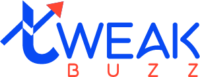Introduction
In today’s fast-paced digital world, having a website that looks great and works seamlessly on all devices is no longer optional—it’s essential. Responsive websites, which adapt to any screen size, have become the gold standard for businesses aiming to deliver a top-notch user experience. Whether you’re diving into website design for the first time or looking to refine your Website Development skills, understanding Responsive Design is a game-changer.
This guide will take you through 7 practical steps to create stunning responsive websites that captivate your audience and drive results. From mastering mobile-first design to choosing the right tools, we’ll cover everything you need to know to stay ahead in 2025.
Step 1: Understand the Principles of Responsive Design
At the core of every successful responsive website lies a deep understanding of its principles. Responsive Design ensures that your website adjusts dynamically to different screen sizes, providing a consistent user experience across desktops, tablets, and smartphones.
Why Responsive Design Matters
- Improved User Experience: Visitors are more likely to stay on a website that works well on their devices.
- SEO Benefits: Search engines like Google prioritize responsive websites, boosting your site’s visibility.
- Future-Proofing: As new devices emerge, Responsive Design ensures your site remains functional.
Key Elements of Responsive Design
- Fluid Grids: These allow your website layout to scale proportionally based on the screen size.
- Flexible Images and Media: Images automatically resize without distorting their quality.
- CSS Media Queries: These enable specific styling for different devices and screen resolutions.
By mastering these fundamentals, you lay the groundwork for an exceptional website design that seamlessly integrates with advanced Website Development techniques.
Step 2: Choose the Right Website Development Tools
The success of a responsive website heavily relies on the tools you use during the Website Development process. The right tools not only make your work easier but also ensure your website design aligns with the latest trends in Responsive Design.
Top Website Development Tools for Responsive Websites
- Bootstrap
- A popular CSS framework that simplifies responsive layout creation with its pre-designed components and grid system.
- Ideal for beginners and professionals looking for fast, effective solutions in Website Development.
- Webflow
- A visual development tool that combines website design and coding.
- Perfect for creating responsive websites without diving deep into coding.
- Figma
- A design tool for prototyping and collaboration, making it easier to align website design with Responsive Design principles before moving to development.
- A design tool for prototyping and collaboration, making it easier to align website design with Responsive Design principles before moving to development.
- Adobe XD
- Helps streamline the design and testing phases of responsive websites.
Why These Tools Matter
- They simplify complex coding tasks, allowing you to focus on creating stunning website designs.
- They provide features specifically designed for Responsive Design, ensuring a seamless user experience.
By choosing the right tools, you can efficiently execute your Website Development projects while maintaining high standards in website design.
Step 3: Focus on Mobile-First Design
Mobile devices account for a significant portion of internet traffic today, making Responsive Design essential. A mobile-first design approach involves designing for smaller screens first and scaling up for larger ones.
Benefits of Mobile-First Design
- Enhanced User Experience: Ensures critical content is optimized for mobile users.
- Better SEO Rankings: Search engines favor websites designed with mobile users in mind.
- Streamlined Development Process: Helps prioritize content and features that matter most.
Key Strategies for Mobile-First Design
- Simplify Navigation
- Use collapsible menus or hamburger menus to save space and make navigation intuitive.
- Use collapsible menus or hamburger menus to save space and make navigation intuitive.
- Prioritize Content
- Highlight essential elements in your website design, ensuring users find what they need without scrolling endlessly.
- Highlight essential elements in your website design, ensuring users find what they need without scrolling endlessly.
- Optimize Performance
- Compress images and minimize scripts to improve loading times on mobile devices.
Starting with a mobile-first mindset ensures that your Website Development aligns with the principles of Responsive Design, leading to better results across all devices.
Step 4: Optimize Your Website Layout for All Devices
Creating a responsive website requires careful attention to how the layout adapts to different screen sizes. By optimizing your layout, you ensure that your website design remains visually appealing and functional across all devices, from desktops to smartphones.
Best Practices for Optimizing Website Layout
- Use Fluid Grids
- A fluid grid system uses percentages rather than fixed units, ensuring that your layout adjusts seamlessly to different screen sizes.
- This approach aligns perfectly with the principles of Responsive Design, offering a consistent user experience.
- Maintain Visual Hierarchy
- Prioritize key elements like headlines and CTAs (Call-to-Actions) in your website design to guide users effectively.
- Ensure that the visual flow remains intact across devices.
- Whitespace is Key
- Whitespace enhances readability and prevents your layout from looking cluttered, especially on smaller screens.
Common Mistakes to Avoid
- Overcrowding elements in the design, leading to poor user experience.
- Ignoring vertical alignment for mobile views during the Website Development process.
By focusing on these aspects, you can create a flexible layout that complements your Responsive Design strategy while enhancing overall usability.
Step 5: Use Flexible Media and Scalable Graphics
Media and graphics are integral to a website’s visual appeal. However, without proper optimization, they can disrupt your Responsive Design and affect your site’s performance. Flexible media and scalable graphics ensure your website design looks sharp and loads efficiently on all devices.
How to Optimize Media for Responsive Websites
- Use Adaptive Images
- Implement tools like srcset to serve images in the right resolution based on the user’s device.
- This technique reduces load time while maintaining image quality.
- Responsive Typography
- Use relative units like em or rem for fonts to ensure text scales proportionally across devices.
- Proper typography enhances the readability of your website design.
- Scalable Vector Graphics (SVG)
- SVGs are lightweight and resolution-independent, making them ideal for logos and icons in Responsive Design.
Benefits of Optimized Media
- Improves loading speed, which is crucial for both user experience and SEO.
- Maintains a professional appearance across different devices and screen sizes.
Incorporating flexible media into your Website Development ensures that every aspect of your website design aligns with modern Responsive Design standards.
Step 6: Test Responsiveness Across Platforms
Once your website design and Website Development are complete, testing is the critical step to ensure your site performs flawlessly on various devices and browsers. Thorough testing helps identify and fix any issues that could disrupt user experience or functionality.
Why Testing Responsiveness is Crucial
- Ensures Consistent User Experience: A website that works perfectly on one device but poorly on another can drive users away.
- Improves SEO: Google favors websites that provide a seamless experience across devices.
- Identifies Bugs Early: Testing helps detect design flaws and development errors before they impact users.
Tools for Responsiveness Testing
- BrowserStack
- Allows you to test your website on different devices, browsers, and operating systems.
- Allows you to test your website on different devices, browsers, and operating systems.
- Responsinator
- A simple tool to check how your website looks on popular devices.
- A simple tool to check how your website looks on popular devices.
- Google’s Mobile-Friendly Test
- Identifies areas where your Responsive Design can be improved for mobile users.
- Identifies areas where your Responsive Design can be improved for mobile users.
- Chrome DevTools
- Use the device toolbar to emulate different screen sizes and resolutions.
Key Aspects to Test
- Navigation menus, buttons, and forms across devices.
- Image scaling and alignment in various resolutions.
- Loading speeds on mobile and desktop platforms.
By thoroughly testing your site, you ensure that your Website Development efforts align with the best practices of Responsive Design and provide a seamless experience for all users.
Step 7: Regularly Update and Maintain Your Website
Creating a responsive website is just the beginning. Regular updates and maintenance are essential to keep your website design relevant and your Responsive Design functional as new devices and trends emerge.
Why Maintenance Matters
- Performance Optimization: Regular updates ensure fast loading times and smooth navigation.
- Security Enhancements: Protect your site from vulnerabilities by staying updated with the latest tools and software.
- Adaptability: As user behaviors and technologies evolve, maintenance helps you stay ahead of the curve.
Key Maintenance Practices
- Update Frameworks and Plugins
- Keep tools like Bootstrap or WordPress plugins updated to avoid compatibility issues in your Website Development process.
- Keep tools like Bootstrap or WordPress plugins updated to avoid compatibility issues in your Website Development process.
- Monitor Analytics
- Use tools like Google Analytics to track user behavior and identify areas for improvement.
- Use tools like Google Analytics to track user behavior and identify areas for improvement.
- Conduct Regular Testing
- Periodically test your website for responsiveness to ensure it adapts to new devices seamlessly.
Long-Term Benefits
- Builds trust with users by delivering a consistently great experience.
- Enhances SEO rankings as search engines reward well-maintained websites.
Ongoing maintenance solidifies your efforts in website design and ensures your Responsive Design remains effective over time.
Wrap-Up: Building Stunning Responsive Websites in 7 Steps
Creating a responsive website is no longer a luxury—it’s a necessity in today’s digital landscape. By following these 7 steps, you can craft websites that are visually appealing, functional, and adaptable to any device. Here’s a quick recap of what we covered:
- Understand the Principles of Responsive Design
- Learn the core concepts to ensure a seamless user experience across devices.
- Learn the core concepts to ensure a seamless user experience across devices.
- Choose the Right Website Development Tools
- Utilize tools like Bootstrap, Webflow, and Figma to simplify your development process.
- Utilize tools like Bootstrap, Webflow, and Figma to simplify your development process.
- Focus on Mobile-First Design
- Prioritize mobile users to enhance user engagement and SEO.
- Prioritize mobile users to enhance user engagement and SEO.
- Optimize Your Website Layout for All Devices
- Use fluid grids, flexible layouts, and whitespace for an intuitive design.
- Use fluid grids, flexible layouts, and whitespace for an intuitive design.
- Use Flexible Media and Scalable Graphics
- Optimize images and typography to maintain quality and performance.
- Optimize images and typography to maintain quality and performance.
- Test Responsiveness Across Platforms
- Conduct thorough testing to ensure your site works flawlessly on various devices and browsers.
- Conduct thorough testing to ensure your site works flawlessly on various devices and browsers.
- Regularly Update and Maintain Your Website
- Keep your site secure, optimized, and up-to-date with changing trends.
By focusing on these steps, your website design and Website Development projects will not only meet but exceed modern Responsive Design standards.
FAQs
- What is Responsive Design in website development?
Responsive Design ensures a website adjusts seamlessly to different screen sizes and devices, providing a consistent user experience. - Why is Responsive Design important for website design?
It improves user experience, boosts SEO rankings, and ensures your site is future-proof as new devices emerge. - Which tools are best for creating responsive websites?
Popular tools include Bootstrap, Webflow, Figma, and Adobe XD, which simplify the design and development process. - What is mobile-first design, and why is it essential?
Mobile-first design prioritizes mobile users by designing for smaller screens first, enhancing usability and SEO. - How can I test the responsiveness of my website?
Use tools like BrowserStack, Responsinator, and Google’s Mobile-Friendly Test to check your site across devices and browsers. - What are scalable graphics, and why should I use them?
Scalable graphics, like SVGs, maintain quality across different resolutions, making them ideal for logos and icons in responsive websites.