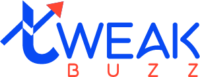Negative content on Google can hurt your business or personal reputation, whether it’s a bad review, an outdated article, or a misleading post. In 2025, cleaning up your online image is more important than ever. This blog shares five simple, legal steps to How to Remove Negative Content from Google , covering remove harmful search results, ORM for local businesses, reputation monitoring tools, and suppress negative links SEO. We’ll keep it clear and easy to understand, like chatting with a friend, so you can take control of your online presence.
Identify Harmful Content with Reputation Monitoring Tools
The first step to remove negative content from Google legally is knowing what’s out there. Reputation monitoring tools help you spot harmful content before it does more damage. These tools track mentions of your name or business across the web, including reviews, articles, and social media posts.
For example, a local bakery might find a negative review on Google claiming poor service. Tools like Google Alerts, Brand24, or Mention can notify you when new content appears. This is especially critical for ORM for local businesses, as one bad review can turn away customers in your area. Set up alerts with your business name, key products, or services to catch issues early.
Request Removal of Harmful Search Results Directly
Once you’ve found negative content, try to remove harmful search results by contacting the source. Many websites, like blogs or review platforms, will remove content if you ask politely and provide a good reason, such as the content being false or outdated.
For example, if an old news article about a resolved issue is still ranking, email the website’s editor with proof that the information is no longer accurate. If the site removes it, the link will eventually disappear from Google. You can speed this up by using Google’s Outdated Content Tool to refresh the search results. This approach is a key part of ORM for local businesses, as it shows you’re proactive about your reputation.
Tip: Be professional in your request—explain why the content is harmful and provide evidence, like court documents or updated records.
Use Legal Options to Remove Negative Content
If the website won’t remove the content, explore legal options to remove negative content from Google legally. Google may remove content that violates its policies, such as:
- Defamatory content: False statements that harm your reputation.
- Personal information: Phone numbers, addresses, or financial details.
- Copyright violations: Content using your work without permission.
Submit a removal request through Google’s Content Removal Tool, clearly explaining how the content breaks their rules. For example, a local business could report a fake review that violates Google’s guidelines on false content. In the EU, you can also use the “Right to be Forgotten” to request removal of outdated personal information. If the content is defamatory, consult a lawyer to explore options like a cease-and-desist letter or a defamation lawsuit.
Suppress Negative Links with SEO Strategies
When removal isn’t possible, suppress negative links SEO is a powerful way to push harmful content off Google’s first page. Most people don’t look beyond the first page, so moving negative links to page two or beyond reduces their impact. Here’s how to do it:
- Create positive content: Write blog posts, press releases, or social media updates about your business’s achievements. For example, a local restaurant could share a post about a new menu or a charity event.
- Optimize for SEO: Use keywords related to your business, like “best pizza in [city],” in your content. Add meta titles, descriptions, and backlinks from trusted sites.
- Leverage social media: Active profiles on Instagram, Facebook, or LinkedIn can rank high and push down negative results.
This strategy is vital for ORM for local businesses, as it helps local customers find positive content first. It takes time—often 3 to 12 months—but it’s effective for long-term reputation management.
Monitor and Maintain with ORM for Local Businesses
After removing or suppressing negative content, keep your reputation clean with ongoing ORM for local businesses. This means regularly checking your online presence and promoting positive content to maintain trust with customers. Reputation monitoring tools like Hootsuite or Sprout Social can track reviews and mentions across platforms.
Encourage happy customers to leave positive reviews on Google, Yelp, or Facebook to boost your ratings. For example, a local gym could offer a small discount for customers who leave a review after a class. Respond to negative reviews professionally to show you care about feedback. This builds credibility and supports suppress negative links SEO by keeping positive content ranking high.
Why These Steps Matter in 2025
Negative content on Google can scare away customers, especially for small businesses relying on local trust. By using reputation monitoring tools, you catch issues early. Requesting removal of harmful search results or using legal options ensures you’re protecting your image the right way. Suppress negative links SEO helps when removal isn’t possible, and ongoing ORM for local businesses keeps your reputation strong.
Start with one step, like setting up Google Alerts, and build from there. If it feels overwhelming, consider hiring an online reputation management (ORM) service like Reputation Defender. They have the expertise to handle complex cases, saving you time and stress.