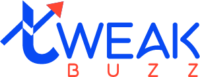Hey there! Imagine your website is like a friendly neighborhood shop. It’s doing great locally, but now you want people from all over the world to visit. That’s where hreflang tags SEO comes in—a simple way to tell search engines like Google which version of your site is best for people in different countries or speaking different languages. It’s like putting up signs so everyone gets the right menu in their language.
In this blog, we’ll break down hreflang tags SEO in everyday language, explain why it’s a big deal for multilingual website best practices, and walk you through 7 easy steps to set it up. We’ll also touch on international keyword research, cultural SEO localization, and content translation for global reach to help your site shine worldwide. Ready to grow your audience? Let’s dive in!
What Is Hreflang Tags SEO and Why It Matters
Hreflang tags SEO is like giving Google a map to your site. It’s a small piece of code that says, “This page is for English speakers in the US,” or “This one’s for Spanish speakers in Mexico.” Without it, search engines might show someone in France your English page, and they’ll probably leave fast. Hreflang tags SEO makes sure the right page shows up for the right person.
Why is this important? It helps your site avoid confusion, improves user experience, and stops duplicate content issues (when search engines think your pages in different languages are the same). Happy users stay longer, which can boost your rankings. Plus, it’s a key part of multilingual website best practices, ensuring your site feels welcoming to people everywhere. Think of it like handing out menus in the right language at a global food festival—everyone gets what they need!
7 Easy Steps to Implement Hreflang Tags SEO
Setting up hreflang tags SEO isn’t as hard as it sounds. It’s like following a recipe for your favorite dish. Here are 7 steps to get it done, with tips on international keyword research, cultural SEO localization, and content translation for global reach woven in.
Step 1: Choose Your Languages and Regions for Hreflang Tags SEO
Start by figuring out who you want to reach. Check tools like Google Analytics to see where your visitors are from. If lots of people visit from Brazil, add Portuguese for Brazil (“pt-br”). Use ISO codes like “en-us” for English in the US or “es-mx” for Spanish in Mexico. This step ties into international keyword research—knowing your audience helps you pick the right languages and regions to target.
Step 2: Create Your Hreflang Tags
A hreflang tag is a line of code like this: <link rel=”alternate” hreflang=”en-us” href=”https://your-site.com/us-page”>. It goes in the <head> section of your webpage. For each page, list all language and region versions, including the page itself. For example, if you have English (US), Spanish (Mexico), and French (France) versions, each page needs tags pointing to all three. This is part of multilingual website best practices to avoid mix-ups.
Step 3: Do International Keyword Research
Before translating content, research keywords for each market. People search differently in different places. For example, “sneakers” in the US might be “trainers” in the UK. Use tools like Google Keyword Planner or SEMrush to find what terms your audience uses. This international keyword research ensures your content ranks well in each region, making your hreflang tags SEO work even better.
Step 4: Focus on Cultural SEO Localization
Translation isn’t enough—you need cultural SEO localization. This means adapting your content to fit local customs, slang, or preferences. For example, a joke that works in the US might not land in Japan. Adjust images, colors, or phrases to feel local. If you’re selling clothes, mention “winter coats” in cold regions, not tropical ones. This makes your site feel like home, boosting global reach.
Step 5: Translate Content for Global Reach
Now, create high-quality content translation for global reach. Don’t rely on auto-translation tools—they can mess up tone or meaning. Hire native speakers or use professional services to translate your pages. Make sure each translated page has its own URL (like your-site.com/es/ for Spanish). Good translations paired with hreflang tags SEO help search engines and users find the right content.
Step 6: Add Hreflang Tags to Your Site
You can add hreflang tags in three ways:
- HTML Tags: Put them in the <head> section, like <link rel=”alternate” hreflang=”es-es” href=”https://your-site.com/es-page”>.
- Sitemap: Add hreflang info to your XML sitemap, listing all language versions for each page.
- HTTP Headers: For non-HTML files like PDFs, use headers to include hreflang info.
For most websites, HTML tags are easiest. Use a content management system (CMS) like WordPress with plugins like Yoast SEO to simplify this. Double-check that every page links to all its language versions, including itself.
Step 7: Test and Monitor Your Hreflang Tags SEO
After adding tags, test them with tools like Google Search Console or hreflang tag checkers (like Merkle’s Hreflang Tag Tester). Look for errors, like missing return links (every page must link back to others). Monitor traffic in Google Analytics to see if the right pages are reaching the right audiences. Keep tweaking based on what you learn to improve your multilingual website best practices.
Why Multilingual Website Best Practices Boost Success
Using hreflang tags SEO is just one part of building a great multilingual site. Multilingual website best practices also include:
- Clear URLs: Use subdomains (es.your-site.com), subdirectories (your-site.com/es/), or country-specific domains (.de, .fr) to organize language versions.
- Fast Loading: Ensure your site loads quickly worldwide, as slow sites turn off visitors.
- Mobile-Friendly Design: Many global users browse on phones, so optimize for mobile.
These practices, combined with hreflang tags SEO, make your site easy to find and use, no matter where someone’s from.
How International Keyword Research Powers Hreflang Tags SEO
International keyword research isn’t just about translating words—it’s about understanding what people search for in each region. For example, “car insurance” in the US might be “seguro de auto” in Mexico, but the search volume and competition differ. Tools like Ahrefs or Ubersuggest can show you local trends. Use these keywords in your translated pages and meta tags to make your hreflang tags SEO work harder. This ensures your site ranks where it matters most.
Cultural SEO Localization: Making Your Site Feel Local
Cultural SEO localization goes beyond words. It’s about making your site feel like it belongs in each market. For example:
- In Japan, use polite language and avoid bold colors that might seem aggressive.
- In Brazil, add vibrant images and casual phrasing to match local energy.
- In Germany, focus on clear, detailed information, as users value precision.
This step connects your content translation for global reach with real-world appeal, making users stay longer and trust your brand.
Content Translation for Global Reach Done Right
Great content translation for global reach means creating pages that sound natural. Avoid word-for-word translations—they can feel robotic. Instead, work with native speakers who understand local slang and culture. For example, a British user might want “lorry” instead of “truck.” Pair these translations with hreflang tags SEO to guide search engines to the right page. Quality translations build trust and keep visitors engaged.
Tools to Make Hreflang Tags SEO Easier
You don’t need to do everything by hand. Tools like:
- Yoast SEO: Adds hreflang tags in WordPress with minimal fuss.
- Google Search Console: Shows hreflang errors and traffic data.
- SEMRush: Helps with international keyword research and tracking.
- Aleyda Solis’ Hreflang Generator: Creates tags for you to copy-paste.
These tools save time and make your hreflang tags SEO setup a breeze.
Measuring Success with Hreflang Tags SEO
Once your tags are live, track how they’re doing. Use Google Analytics to see if traffic from different countries is landing on the right pages. Check bounce rates—lower rates mean users are finding what they want. Also, watch your rankings for international keyword research terms. If you’re seeing more clicks and time on site, your hreflang tags SEO and content translation for global reach are working!
Wrapping Up: Take Your Site Global with Hreflang Tags SEO
Hreflang tags SEO is your ticket to reaching people worldwide without confusion. By following these 7 steps—choosing languages, creating tags, researching keywords, localizing content, translating wellburgo:render type=”render_inline_citation”> 0</grok:render> well, testing, and monitoring—you’ll set your site up for global success. Combine this with multilingual website best practices, international keyword research, cultural SEO localization, and content translation for global reach, and your site will feel like home to users everywhere.