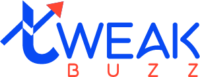In 2025, website speed is more critical than ever. A fast-loading site enhances user experience, boosts SEO rankings, and reduces bounce rates. Studies show that a mere one-second delay in page load time can increase bounce rates by 32%. To stay competitive, website owners must regularly test and optimize their site’s performance. Fortunately, there are several free tools available to measure site speed and provide actionable insights. Below, we explore the best free site speed performance test tools for 2025, focusing on their features, ease of use, and unique benefits.
Why Site Speed Matters
Site speed directly impacts user satisfaction and business outcomes. Google’s Core Web Vitals—metrics like Largest Contentful Paint (LCP), First Input Delay (FID), and Cumulative Layout Shift (CLS)—are now key ranking factors. Slow websites frustrate visitors, leading to higher bounce rates and lower conversions. Free speed test tools help identify bottlenecks, such as large images, unoptimized code, or server delays, enabling you to improve performance without breaking the bank.
Top Free Site Speed Performance Test Tools for 2025
1. Google PageSpeed Insights
Overview: Google PageSpeed Insights is the go-to tool for assessing Core Web Vitals and overall site performance. It provides a score from 1 to 100 for both mobile and desktop versions of your site, along with detailed recommendations for improvement.
Key Features:
- Measures LCP, FID, and CLS.
- Offers diagnostics for above-the-fold load time and full page load time.
- Provides mobile and desktop performance reports.
- Includes actionable SEO tips to boost rankings.
Why Use It: As Google’s own tool, it aligns directly with their ranking algorithms, making it essential for SEO-focused optimization.
Drawback: Lacks server location selection, limiting insights into global performance.
Best For: Beginners and SEO professionals looking for authoritative insights.
2. GTmetrix
Overview: GTmetrix combines Google Lighthouse with proprietary analysis to deliver comprehensive performance reports. Its free version offers detailed insights, including waterfall charts and optimization suggestions.
Key Features:
- Tests from multiple locations (e.g., Canada, Hong Kong, Mumbai) with a free account.
- Provides metrics like Fully Loaded Time, First Contentful Paint, and Total Blocking Time.
- Includes video playback to analyze load bottlenecks.
- Offers a clean, intuitive dashboard for easy navigation.
Why Use It: GTmetrix excels at providing granular, action-oriented results, making it ideal for identifying specific issues like slow-loading resources.
Drawback: Free version limits tests to Canada unless you sign up for an account.
Best For: Developers and site owners targeting global audiences.
3. WebPageTest
Overview: WebPageTest is an open-source tool offering advanced diagnostics and flexibility. It allows testing from multiple global locations, browsers, and network conditions.
Key Features:
- Supports tests from various servers and devices, including Chrome, Firefox, and mobile emulation.
- Provides detailed Core Web Vitals metrics, waterfall charts, and filmstrip views.
- Runs tests three times for accurate results, accounting for network fluctuations.
- Offers HTTP request breakdowns and rendering timings.
Why Use It: Its robust feature set and global testing options make it perfect for in-depth analysis.
Drawback: The interface can be complex for beginners.
Best For: Intermediate users and developers needing detailed performance data.
4. Pingdom Website Speed Test
Overview: Pingdom offers a user-friendly speed test tool that provides clear metrics and improvement suggestions. It’s ideal for both novices and advanced users.
Key Features:
- Tests from seven global locations (e.g., Tokyo, Frankfurt, San Francisco).
- Displays page load time, page size, and performance grade.
- Breaks down content size by type (e.g., images, CSS, JavaScript) and domain.
- Provides waterfall charts for resource loading analysis.
Why Use It: Pingdom’s simplicity and multi-location testing make it a reliable choice for quick performance checks.
Drawback: Recommendations are less detailed compared to GTmetrix or WebPageTest.
Best For: Businesses and marketers seeking straightforward insights.
5. Site24x7 Webpage Analyzer
Overview: Site24x7 offers a free speed test tool that monitors performance from over 120 global locations, making it great for assessing user experience worldwide.
Key Features:
- Tests up to five locations simultaneously in the free version.
- Provides waterfall charts and metrics like Time to First Byte (TTFB).
- Includes SEO and accessibility insights alongside performance data.
- Offers email alerts for downtime in the free plan.
Why Use It: Its global reach and holistic approach (covering performance, SEO, and uptime) make it a versatile tool.
Drawback: Limited to three locations without signing up.
Best For: Small businesses and system administrators monitoring global performance.
6. Seahawk Website Speed Test
Overview: Seahawk’s free tool is designed with technical SEO in mind, offering deeper insights than many basic tools. It analyzes real-world user data for accurate results.
Key Features:
- Highlights optimization opportunities missed by standard tests.
- Provides detailed reports on load times and file sizes.
- Focuses on aligning performance with SEO best practices.
- User-friendly interface for quick results.
Why Use It: Its SEO-centric approach makes it ideal for marketers aiming to improve rankings alongside speed.
Drawback: Less comprehensive for advanced diagnostics compared to WebPageTest.
Best For: SEO professionals and site owners prioritizing search rankings.
How to Choose the Right Tool
When selecting a speed test tool, consider your needs:
- Beginners: Opt for Pingdom or Google PageSpeed Insights for simplicity and clear recommendations.
- Developers: Choose WebPageTest or GTmetrix for detailed diagnostics and global testing.
- SEO Professionals: Seahawk or PageSpeed Insights align closely with Google’s ranking factors.
- Global Audiences: Site24x7 or WebPageTest offer extensive location options.
Also, consider testing from locations closest to your audience and using multiple tools for a well-rounded view. For example, combine PageSpeed Insights for SEO insights with GTmetrix for technical details.
Tips for Optimizing Site Speed
After testing, use these strategies to improve performance:
- Optimize Images: Compress images and use modern formats like WebP.
- Minify Code: Reduce CSS, JavaScript, and HTML file sizes.
- Leverage Caching: Use browser caching to speed up repeat visits.
- Enable CDN: A Content Delivery Network (like KeyCDN) reduces server latency.
- Reduce HTTP Requests: Minimize the number of resources loaded.
- Monitor Regularly: Use tools like Site24x7 for ongoing performance tracking.
Conclusion
Testing your website speed in 2025 is non-negotiable for delivering a great user experience and maintaining strong SEO rankings. Free tools like Google PageSpeed Insights, GTmetrix, WebPageTest, Pingdom, Site24x7, and Seahawk provide powerful insights to identify and fix performance issues. By regularly testing and optimizing, you can ensure your site remains fast, engaging, and competitive. Start with these tools today to take your website performance to the next level.