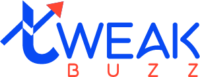Getting more people to visit your website doesn’t have to take forever. With the right approach and some quick SEO tips for website ranking, you can see real results in just 30 days. Whether you’re launching a new site or trying to improve an existing one, this guide will help you boost website traffic in a month.
Let me share practical strategies that actually work, without all the complicated tech talk. Think of SEO like decorating your shop window – you want to make it attractive and easy to find so people naturally want to come in.
Understanding How SEO Helps Boost Website Traffic
Before jumping into tactics, let’s understand what SEO really means. Search Engine Optimization is basically making your website friendly for Google and other search engines. When your site is easy to understand, search engines show it to more people.
Here’s the simple truth: when someone searches for something you offer, you want your website to appear on the first page of results. Most people never go past page one, so that’s where the magic happens.
The good news? You don’t need to be a tech expert to boost website traffic in a month. You just need to follow proven steps and stay consistent.
SEO Checklist for New Websites: Start Strong from Day One
If you’re launching a new website, starting with a solid foundation is crucial. This SEO checklist for new websites will help you avoid common mistakes and set yourself up for success.
Choose the Right Domain Name
Your domain name is your online address. Keep it simple, memorable, and related to what you do. Avoid numbers and hyphens because they confuse people. For example, “bestcoffeeseattle.com” is better than “best-c0ffee-seattle123.com”.
Set Up Google Search Console and Analytics
These free tools from Google are essential. Google Search Console shows you how your site appears in search results, while Google Analytics tells you who visits your site and what they do there. Both are must-haves in any SEO checklist for new websites.
Setting them up takes about 10 minutes, and the data you get is priceless.
Create a Clear Site Structure
Think of your website like a house with clearly labeled rooms. Your homepage is the front door, and each page should be easy to reach with logical navigation. A simple structure helps both visitors and search engines understand your site better.
Here’s a basic structure that works:
- Homepage
- About Page
- Service/Product Pages
- Blog Section
- Contact Page
Make Your Site Mobile-Friendly
More than half of all web traffic comes from phones. If your site doesn’t work well on mobile devices, you’re losing visitors. Most modern website builders make this automatic, but always check how your site looks on your phone.
Quick SEO Tips for Website Ranking That Work Fast
Now let’s get into the quick SEO tips for website ranking that can make a real difference in just weeks. These are the tactics that deliver results without requiring months of work.
Optimize Your Page Titles and Descriptions
Every page on your website needs a unique title and description. These show up in search results and convince people to click on your site.
Your title should:
- Include your main keyword naturally
- Stay under 60 characters
- Be clear about what the page offers
Your description should:
- Expand on the title with more details
- Include relevant keywords
- Stay around 155 characters
- Include a call to action
For example, if you sell handmade candles, your homepage title might be: “Handmade Soy Candles | Natural Home Fragrances | [Your Brand]”
Also Read:- High-Demand SEO Jobs You Should Know in 2025
Speed Up Your Website Loading Time
Nobody likes waiting for slow websites. If your site takes more than 3 seconds to load, many visitors will leave. This is one of the most powerful quick SEO tips for website ranking because speed directly impacts your search position.
Here’s how to speed things up:
- Compress your images before uploading
- Use a reliable hosting service
- Remove unnecessary plugins
- Enable browser caching
- Minimize code and scripts
You can test your site speed using Google’s PageSpeed Insights tool. It’s free and gives you specific suggestions for improvement.
Focus on Quality Content That People Actually Want
Content is still king in SEO. But don’t just write for search engines – write for real people. Create articles, guides, and pages that answer questions your customers actually have.
When creating content to boost website traffic in a month:
- Answer common questions in your industry
- Use simple language anyone can understand
- Break up text with headings and short paragraphs
- Include images and videos when possible
- Make your content longer than competitors (aim for 1500+ words for main pages)
Use Keywords Naturally Throughout Your Content
Keywords are the words and phrases people type into search engines. Using them naturally in your content helps search engines understand what your page is about.
Here’s where to include keywords:
- In your page title
- In the first paragraph
- In heading tags (H1, H2, H3)
- Throughout the content naturally
- In image file names and alt text
The key word here is “naturally.” Don’t stuff keywords everywhere – it looks spammy and Google actually penalizes you for it. Write for humans first, search engines second.
Build Internal Links Between Your Pages
Internal linking means connecting your pages to each other with clickable links. This helps visitors discover more of your content and helps search engines understand your site structure.
For example, if you write a blog post about “coffee brewing methods,” link to your product pages for coffee makers and coffee beans. This creates a web of connected content that keeps people on your site longer.
Advanced SEO Checklist for New Websites
Let’s dive deeper into technical aspects that should be part of your SEO checklist for new websites. These might sound technical, but they’re actually quite simple once you understand them.
Create and Submit a Sitemap
A sitemap is like a map of your website that you give to search engines. It lists all your pages and helps search engines find and index your content faster. Most website platforms create these automatically, and you can submit yours through Google Search Console.
Optimize Your Images
Images make your site look better, but large image files slow everything down. Before uploading any image:
- Resize it to the actual size it will appear on your site
- Compress it using free tools like TinyPNG
- Give it a descriptive file name (use “blue-running-shoes.jpg” instead of “IMG_1234.jpg”)
- Add alt text that describes the image
Alt text helps search engines understand your images and makes your site accessible to visually impaired users.
Set Up SSL Certificate (HTTPS)
That little padlock icon in your browser’s address bar? That’s an SSL certificate, and it’s essential. It means your site is secure, and Google ranks secure sites higher than non-secure ones. Most hosting providers include this for free now.
Create a Robots.txt File
This file tells search engines which parts of your site to crawl and which to ignore. It’s useful for keeping private pages out of search results. Your website platform probably creates this automatically, but it’s good to check.
Content Strategy to Boost Website Traffic in a Month
Creating the right content is perhaps the most effective way to boost website traffic in a month. Here’s a strategic approach that works.
Identify What Your Audience Is Searching For
Use free tools like Google’s Keyword Planner or Answer the Public to find out what questions people are asking in your industry. These are golden opportunities for creating content that will actually get found.
For example, if you’re a fitness trainer, people might be searching for:
- “how to start working out at home”
- “best exercises for beginners”
- “meal prep ideas for weight loss”
Each of these could be a blog post or video that attracts visitors to your site.
Create a Content Calendar
Plan your content in advance. Aim to publish new content at least once a week. Consistency matters more than quantity – it’s better to post one quality article per week than seven rushed ones.
Your content calendar might include:
- Blog posts answering common questions
- How-to guides
- Product comparisons
- Industry news and updates
- Customer success stories
Update Old Content
Don’t forget about content you’ve already published. Go back and update old posts with new information, better images, and current data. Google loves fresh content, and updating existing pages is easier than creating new ones.
Add Value, Not Just Keywords
Each piece of content should genuinely help your reader. Don’t create thin, keyword-stuffed pages just to rank for terms. Create comprehensive resources that people will want to share and link to.
Quick SEO Tips for Website Ranking: Technical Essentials
These technical quick SEO tips for website ranking might sound complicated, but they’re actually simple to implement and can significantly improve your results.
Fix Broken Links
Broken links frustrate visitors and hurt your SEO. Use free tools like Broken Link Checker to find any links on your site that don’t work anymore. Fix or remove them promptly.
Optimize Your URL Structure
URLs should be short, descriptive, and include your target keyword when relevant. Good URL: yoursite.com/seo-tips-beginners Bad URL: yoursite.com/page1?id=12345&cat=blog
Add Schema Markup
Schema markup is special code that helps search engines understand your content better. It can make your listings in search results more attractive with star ratings, prices, and other details.
Many website builders and plugins add this automatically, but it’s worth checking that yours has it enabled.
Improve User Experience Signals
Google pays attention to how people interact with your site. If they click your link in search results but immediately leave (called “bounce rate”), Google thinks your site isn’t relevant.
Improve user experience by:
- Making navigation intuitive
- Using readable fonts and colors
- Breaking up long text with images and headings
- Having clear calls to action
- Making contact information easy to find
Monthly SEO Action Plan to Boost Website Traffic
Here’s a week-by-week plan to help you boost website traffic in a month. Following this structured approach ensures you cover all the essentials in your SEO checklist for new websites.
Week 1: Foundation and Setup
Days 1-2: Set up Google Search Console and Google Analytics. Install an SEO plugin if you’re using WordPress (Yoast or Rank Math are popular free options).
Days 3-4: Audit your current site. Check for broken links, slow loading pages, and mobile responsiveness issues. Make a list of problems to fix.
Days 5-7: Optimize your existing pages. Update title tags, meta descriptions, and headings to include relevant keywords naturally. Make sure every page has a clear purpose and good content.
Week 2: Content Creation and Optimization
Days 8-10: Research keywords and questions in your industry. Create a list of 20 content ideas that your target audience would find valuable.
Days 11-14: Write and publish 2-3 new pieces of quality content. Make sure each is at least 1500 words, well-structured, and includes relevant keywords naturally.
Week 3: Technical Improvements and Link Building
Days 15-17: Speed up your website. Compress images, enable caching, and remove any unnecessary plugins or scripts.
Days 18-21: Start building internal links between your pages. Also, reach out to other websites in your industry for guest posting opportunities or to build relationships that might lead to backlinks.
Week 4: Monitoring and Refining
Days 22-25: Check your Google Analytics and Search Console. See which pages are getting traffic and which keywords you’re starting to rank for.
Days 26-28: Make adjustments based on your data. Double down on what’s working. Fix or improve what isn’t performing well.
Days 29-30: Plan next month’s strategy. Keep doing what’s working and add new tactics to keep momentum going.
Essential Tools in Your SEO Checklist for New Websites
The right tools make implementing your SEO checklist for new websites much easier. Here are free and affordable options that deliver great results.
| Tool Name | Purpose | Cost |
| Google Search Console | Monitor site performance in search results | Free |
| Google Analytics | Track visitor behavior and traffic sources | Free |
| Google PageSpeed Insights | Check website loading speed | Free |
| Yoast SEO | WordPress plugin for on-page SEO | Free/Paid |
| Answer the Public | Find content ideas from real searches | Free/Paid |
| Ubersuggest | Keyword research and competitor analysis | Free/Paid |
| Screaming Frog | Technical SEO audits | Free (limited) |
| Canva | Create images for your content | Free/Paid |
You don’t need expensive tools when starting out. The free versions of these tools are more than enough to boost website traffic in a month.
Content Promotion: Getting Your Content Seen
Creating great content is only half the battle. You need to actively promote it to boost website traffic in a month.
Share on Social Media
Post your new content on all your social media channels. Don’t just share once – reshare with different angles and headlines throughout the week.
Email Your List
If you have an email list (and you should be building one), send your subscribers updates about new content. This brings immediate traffic and engagement signals that help SEO.
Engage with Comments
When people comment on your blog posts or social media, respond to them. This builds community and encourages more engagement, which indirectly helps your SEO.
Repurpose Your Content
Turn a blog post into an infographic, a video, or a series of social media posts. This lets you reach different audiences and get more value from your content creation efforts.
Join Content Aggregation Sites
Sites like Medium, LinkedIn Articles, and industry-specific content platforms let you republish or share your content with new audiences. Just make sure to link back to the original on your website.
Advanced Quick SEO Tips for Website Ranking
Once you’ve mastered the basics, these advanced quick SEO tips for website ranking can give you an extra edge.
Optimize for Featured Snippets
Featured snippets are the boxes that appear at the top of some search results, giving direct answers to questions. To optimize for them:
- Answer questions clearly and concisely
- Use structured formats (numbered lists, tables, paragraphs)
- Include the question in your heading
- Provide comprehensive answers
Create Topic Clusters
Instead of random blog posts, create content clusters around main topics. Have one comprehensive “pillar page” about a broad topic, then create several related posts that link back to it. This shows Google you’re an authority on that subject.
Optimize for Voice Search
More people are using voice assistants like Siri and Alexa. Voice searches are usually longer and more conversational. Create content that answers questions naturally, like “What are the best SEO tips for beginners?” instead of just “SEO tips.”
Use Video Content
Videos keep people on your site longer and can rank in both regular Google search and YouTube. Embed videos in your blog posts and transcribe them so search engines can understand the content.
Monitor Your Competitors
See what your competitors are ranking for and identify gaps you can fill. If they have content that’s ranking well but is outdated or incomplete, create a better, more comprehensive version.
Local SEO to Boost Website Traffic in a Month
If you serve customers in specific geographic areas, local SEO should be a priority in your strategy to boost website traffic in a month.
Claim and Optimize Google Business Profile
This free listing appears in Google Maps and local search results. Fill out every section completely:
- Business name, address, and phone
- Hours of operation
- Categories
- Services or products
- Photos of your business
- Regular posts and updates
Get Listed in Local Directories
Add your business to:
- Yelp
- Yellow Pages
- Industry-specific directories
- Chamber of Commerce websites
- Local business associations
Make sure your NAP (Name, Address, Phone) is exactly the same everywhere.
Collect Customer Reviews
Reviews improve your local rankings and convince potential customers to choose you. Ask satisfied customers to leave reviews on Google and other platforms. Always respond to reviews, both positive and negative.
Create Location-Specific Content
If you serve multiple areas, create separate pages for each location. Include local landmarks, neighborhoods, and location-specific information that helps both search engines and visitors.
SEO Checklist for New Websites: Month Two and Beyond
You’ve made it through your first month! Here’s how to keep the momentum going and continue to boost website traffic beyond the initial 30 days.
Keep Publishing Quality Content
Don’t stop creating content after the first month. Aim for at least 2-4 new pieces per month. Consistency builds authority and gives search engines more reasons to rank your site.
Build More Backlinks
Continue your link building efforts. As your site grows in authority, it becomes easier to get quality backlinks. Set a goal of 5-10 new quality backlinks per month.
Expand Your Keyword Targeting
As you rank for your initial keywords, identify new ones to target. Look for longer, more specific phrases (long-tail keywords) that might be easier to rank for.
Improve Existing Content
Regularly update your top-performing pages with new information, better images, and additional details. This keeps them fresh and competitive.
Analyze and Adjust
Review your analytics monthly. What’s working? What isn’t? Adjust your strategy based on real data, not guesses.
Creating Your Personal SEO Success Plan
Everyone’s website and situation is different. Take these quick SEO tips for website ranking and adapt them to your specific needs.
Start with Your Strengths
Are you good at writing? Focus on content creation. Better at networking? Emphasize link building and partnerships. Play to your strengths while gradually improving weaker areas.
Be Realistic About Your Time
SEO requires consistent effort. If you can only dedicate 5 hours per week, plan accordingly. It’s better to do a few things well than to start many projects and finish none.
Invest in Learning
SEO changes constantly. Follow reputable SEO blogs, watch YouTube tutorials, and consider taking an online course. Knowledge is your best investment.
Consider Getting Help
If SEO feels overwhelming, consider hiring help for technical aspects while you focus on content creation. Many freelancers and agencies can handle specific tasks affordably.
Final Thoughts on Boosting Website Traffic
Following this SEO checklist for new websites and implementing these quick SEO tips for website ranking will absolutely help you boost website traffic in a month. Remember, SEO isn’t magic – it’s a combination of technical optimization, quality content, and consistent effort.
The key is to start today. Don’t wait for the perfect moment or until you understand everything. Begin with the basics, track your progress, and keep learning as you go.
Your website traffic won’t explode overnight, but with dedication to these strategies, you’ll see steady growth. In a month, you should notice improvements. In three months, you’ll see significant results. In six months, you might be surprised at how far you’ve come.
The businesses that succeed with SEO are the ones that stay consistent, keep learning, and never stop improving. Start with this guide, implement one strategy at a time, and watch your website traffic grow.
Frequently Asked Questions (FAQs)
1. How quickly can I realistically boost website traffic with SEO?
You can start seeing small improvements within 2-4 weeks if you follow quick SEO tips for website ranking consistently. However, significant traffic increases typically take 3-6 months for new websites. Existing websites with some authority might see results faster, sometimes within 4-8 weeks. The key is consistency – keep implementing the strategies in your SEO checklist for new websites even if results seem slow at first. Early wins might include ranking for long-tail keywords, increased indexed pages, and improved click-through rates from search results.
2. Do I need to spend money on SEO tools to boost website traffic in a month?
No, you can achieve significant results using completely free tools, especially when starting out. Google Search Console, Google Analytics, and Google PageSpeed Insights provide everything you need for basic SEO. Free versions of tools like Ubersuggest and Answer the Public are sufficient for keyword research. As your site grows and generates revenue, you can invest in premium tools for more advanced insights, but they’re not necessary initially. Your time and effort matter more than expensive tools when you’re implementing quick SEO tips for website ranking.
3. What’s the most important thing in an SEO checklist for new websites?
If you had to choose one thing, focus on creating high-quality, helpful content that answers real questions your target audience has. Content is the foundation of SEO – without it, technical optimizations won’t matter much. However, for complete success, combine quality content with proper technical setup (fast loading, mobile-friendly, proper site structure) and consistent publishing schedule. The combination of these three elements will help you boost website traffic in a month more effectively than any single tactic alone.
4. Can I do SEO myself, or do I need to hire an expert?
Absolutely, you can do SEO yourself, especially with the straightforward quick SEO tips for website ranking outlined in this guide. Most small businesses and bloggers successfully manage their own SEO by learning the basics and staying consistent. Start by implementing the SEO checklist for new websites yourself, and only consider hiring help for specific technical issues if they’re beyond your comfort level. As your business grows and time becomes more valuable, you might hire experts to scale your efforts, but beginning with DIY SEO helps you understand the process and make better decisions later.
5. How do I know if my efforts to boost website traffic are actually working?
Monitor these key indicators in Google Analytics and Search Console: increasing organic traffic over time (even small increases count), improving keyword rankings (moving from page 3 to page 2, then page 1), growing number of indexed pages, more impressions in search results, and improving click-through rates. Set up weekly or bi-weekly check-ins to review these metrics. Don’t panic if you see fluctuations – SEO results aren’t linear. Look for overall upward trends over weeks and months rather than day-to-day changes. If you’re following the quick SEO tips for website ranking consistently but seeing no movement after 2 months, reassess your keyword targeting and content quality.