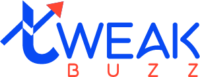In today’s digital landscape, a website’s performance is a critical factor in its success. A website audit, particularly a technical SEO audit, evaluates various aspects of your site to ensure it meets search engine standards and provides an optimal user experience. One of the most influential elements in these audits is page speed optimization. This blog post explores how improving site speed can significantly enhance your site performance audit results and why it should be a priority in your SEO audit checklist.
Why Page Speed Matters in a Website Audit
Page speed refers to how quickly a webpage loads and becomes fully interactive for users. It’s a key metric in a technical SEO audit because it directly impacts user satisfaction, engagement, and search engine rankings. Search engines like Google prioritize fast-loading websites, as they provide a better user experience. A slow website can lead to higher bounce rates, lower conversions, and diminished visibility in search results.
During a website audit, tools like Google PageSpeed Insights, Lighthouse, or GTmetrix analyze your site’s performance. These tools generate reports that highlight areas for improvement, such as slow server response times, unoptimized images, or render-blocking resources. Addressing these issues through page speed optimization can dramatically improve your audit scores and overall site performance.
Key Areas of Page Speed in a Technical SEO Audit
A site performance audit focuses on several technical aspects that influence page speed. Here are the critical areas to address:
- Server Response Time: A slow server can delay page loading. Optimizing server configurations, using a content delivery network (CDN), or upgrading hosting plans can reduce latency.
- Image Optimization: Large, uncompressed images are a common cause of slow load times. Compressing images, using modern formats like WebP, and implementing lazy loading can enhance performance.
- Minification of CSS, JavaScript, and HTML: Reducing file sizes by removing unnecessary characters and spaces improves load times. Tools like UglifyJS or CSSNano can automate this process.
- Render-Blocking Resources: CSS and JavaScript files that block page rendering should be deferred or loaded asynchronously to prioritize content display.
- Browser Caching: Leveraging browser caching allows returning visitors to load pages faster by storing static files locally.
- Core Web Vitals: Google’s Core Web Vitals (Largest Contentful Paint, First Input Delay, and Cumulative Layout Shift) are critical metrics in a SEO audit checklist. Optimizing these ensures your site meets Google’s performance standards.
By focusing on these areas, you can address bottlenecks that negatively affect your technical SEO audit results.
The Impact of Page Speed Optimization on Audit Results
Optimizing page speed doesn’t just improve user experience—it directly enhances your website audit outcomes. Here’s how:
- Improved SEO Rankings: Google uses page speed as a ranking factor, especially for mobile searches. A faster site can boost your visibility, leading to better audit scores for SEO performance.
- Lower Bounce Rates: Fast-loading pages keep users engaged, reducing the likelihood of them leaving your site. This positively impacts behavioral metrics evaluated in a site performance audit.
- Higher Conversion Rates: Studies show that even a one-second delay in page load time can reduce conversions by 7%. Optimized pages improve user trust and conversions, reflecting positively in your audit.
- Better Core Web Vitals Scores: Addressing issues like slow Largest Contentful Paint (LCP) or high Cumulative Layout Shift (CLS) ensures compliance with Google’s performance benchmarks, elevating your technical SEO audit results.
- Enhanced Mobile Performance: With mobile-first indexing, a fast mobile experience is crucial. Page speed optimization ensures your site performs well on all devices, a key factor in any SEO audit checklist.
How to Incorporate Page Speed Optimization into Your SEO Audit Checklist
To ensure your website audit yields optimal results, include page speed optimization in your SEO audit checklist. Follow these steps:
- Run a Performance Audit: Use tools like Google Page Speed Insights, Lighthouse, or Pingdom to identify speed-related issues.
- Prioritize Fixes: Focus on high-impact issues like server response time, image optimization, and render-blocking resources.
- Implement Changes: Work with developers to apply optimizations, such as minifying code, enabling compression, or using a CDN.
- Test Mobile Performance: Ensure your site loads quickly on mobile devices, as mobile speed is critical for SEO.
- Monitor Continuously: Regularly audit your site to maintain performance and catch new issues early.
Conclusion
Page speed optimization is a cornerstone of a successful website audit. By addressing speed-related issues, you can improve your technical SEO audit results, enhance user experience, and boost search engine rankings. Incorporating page speed into your SEO audit checklist ensures your site remains competitive in a fast-paced digital world. Start optimizing today to unlock the full potential of your website’s performance.