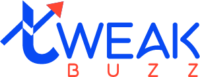Websites are like cars—you need regular check-ups to keep them running smoothly. A website that’s fast, user-friendly, and error-free doesn’t just happen by magic. It takes consistent effort, and that’s where website audit for performance and UX , SEO audit checklists, and monitoring Core Web Vitals 2025 come in. By routinely checking for crawl errors and fixes, you can ensure your site stays in top shape, delivering a stellar user experience (UX) and climbing search engine rankings. In this blog, we’ll dive into why regular website audits are a game-changer, breaking it down into five key reasons with practical tips to boost your site’s performance and UX
What Is a Website Performance Audit and Why Does It Matter?
A website performance audit is like a health check for your site. It looks at how fast your pages load, how easy it is for users to navigate, and whether search engines like Google can properly index your content. If your site is slow or clunky, visitors will bounce, and your rankings will suffer. Regular audits help you spot issues like broken links, slow load times, or crawl errors and fixes before they turn into big problems.
Think of it this way: if your site takes forever to load, users get frustrated and leave. Google’s Core Web Vitals 2025—metrics like page speed, interactivity, and visual stability—are now a big deal for SEO. A performance audit helps you measure these vitals and make improvements, keeping both users and search engines happy.
Why It Boosts UX
A smooth, fast website makes visitors feel at ease. Imagine clicking a link only to hit a 404 error or waiting ages for a page to load. Frustrating, right? Audits identify these pain points, so you can fix them and create a seamless experience.
Actionable Tip
Run a website performance audit using tools like Google PageSpeed Insights or Lighthouse. These tools check your Core Web Vitals 2025 and flag issues like slow loading times or poor mobile responsiveness. Fix these, and you’ll see happier users and better rankings.
How an SEO Audit Checklist Saves Your Rankings
An SEO audit checklist is your roadmap to making sure your website plays nice with search engines. It’s a list of tasks to check things like meta tags, keyword usage, backlinks, and, of course, crawl errors and fixes. Without regular SEO audits, your site could be losing traffic due to simple mistakes—like broken links or missing alt text on images.
Why It Matters for Performance
Search engines like Google use crawlers to scan your site. If they hit crawl errors (like broken links or server issues), they might not index your pages properly. This tanks your rankings. An SEO audit checklist helps you find and fix these errors, ensuring your site is fully accessible to search engines.
Why It Boosts UX
SEO isn’t just about search engines—it’s about users too. For example, fixing broken links (part of crawl errors and fixes) means users won’t land on dead-end pages. Optimizing images with alt text improves accessibility for visually impaired users. These small tweaks make your site more user-friendly.
Actionable Tip
Create an SEO audit checklist that includes:
- Checking for broken links using tools like Screaming Frog.
- Ensuring all pages have unique, keyword-rich meta titles and descriptions.
- Verifying mobile-friendliness with Google’s Mobile-Friendly Test.
- Fixing crawl errors reported in Google Search Console, like 404s or server errors.
Run this checklist monthly to keep your SEO game strong.
Core Web Vitals 2025: The Heart of Website Performance
Google’s Core Web Vitals 2025 are a set of metrics that measure how users experience your website. They focus on three things:
- Largest Contentful Paint (LCP): How fast your main content loads.
- First Input Delay (FID): How quickly your site responds to user actions, like clicking a button.
- Cumulative Layout Shift (CLS): How stable your page is as it loads (no annoying jumps or shifts).
These metrics are critical because Google uses them to rank websites. A site with poor Core Web Vitals 2025 scores will struggle to appear on the first page of search results.
Why It Boosts Performance
Improving your Core Web Vitals 2025 makes your site faster and more responsive. For example, optimizing images and reducing server response time can cut down LCP. This means users get to your content quicker, which boosts engagement and lowers bounce rates.
Why It Boosts UX
Nobody likes a page that takes forever to load or shifts around while they’re trying to read. By focusing on Core Web Vitals 2025 during your website performance audit, you create a smoother, more enjoyable experience for visitors.
Actionable Tip
Use Google Search Console to monitor your Core Web Vitals 2025. If your LCP is high, try compressing images or using a content delivery network (CDN). For CLS issues, ensure images have fixed dimensions to prevent layout shifts. Regular audits help you stay on top of these metrics.
Crawl Errors and Fixes: Keeping Your Site Accessible
Crawl errors happen when search engine bots can’t properly access or index your site. Common issues include 404 errors (page not found), 500 server errors, or blocked resources. These errors hurt your SEO and frustrate users who land on broken pages. Regular website performance audits help you catch and fix these problems.
Common Crawl Errors and Fixes
- 404 Errors: These occur when a page is missing. Fix them by redirecting broken links to relevant pages or restoring the missing content.
- Server Errors (500): These happen when your server is overloaded or misconfigured. Check with your hosting provider to resolve these.
- Blocked Resources: If your robots.txt file blocks important pages, crawlers can’t index them. Review your robots.txt to ensure only irrelevant pages are blocked.
- Redirect Chains: Too many redirects slow down your site. Use tools like Screaming Frog to identify and simplify redirect chains.
Why It Boosts Performance
Fixing crawl errors ensures search engines can index your entire site, boosting your visibility. It also speeds up your site by removing unnecessary redirects or server issues.
Why It Boosts UX
Users hate landing on error pages. By addressing crawl errors and fixes, you ensure visitors can access the content they’re looking for, creating a frustration-free experience.
Actionable Tip
Check Google Search Console weekly for crawl errors. Use the “Coverage” report to find pages with issues and apply the appropriate fixes. For example, set up 301 redirects for 404 pages or contact your hosting provider to troubleshoot server errors.
Why Regular Audits Are Non-Negotiable for Long-Term Success
Now that we’ve covered the key areas—website performance audits, SEO audit checklists, Core Web Vitals 2025, and crawl errors and fixes—let’s talk about why doing these audits regularly is so important. A one-time audit might fix immediate issues, but websites are dynamic. New content, updates, or design changes can introduce fresh problems. Regular audits keep your site in peak condition.
The Benefits of Regular Audits
- Stay Ahead of Competitors: A well-optimized site with strong Core Web Vitals 2025 will outrank competitors who neglect audits.
- Improve User Retention: Fast, error-free sites keep users coming back. Regular website performance audits ensure your UX stays top-notch.
- Boost Conversions: A smooth UX leads to more clicks, sign-ups, or purchases. For example, fixing crawl errors ensures users can navigate your sales funnel without hitting dead ends.
- Adapt to Algorithm Changes: Google’s algorithms evolve, and Core Web Vitals 2025 are a prime example. Regular audits help you stay compliant with the latest SEO standards.
- Save Time and Money: Catching issues early through an SEO audit checklist prevents costly fixes down the road, like redesigning a site with major performance issues.
How Often Should You Audit?
Aim for a full website performance audit every 3-6 months, with smaller checks (like crawl errors and fixes or SEO audit checklist tasks) monthly. Tools like Google Analytics, Search Console, and Lighthouse make this easy to manage.
Actionable Tip
Set a recurring calendar reminder to run your SEO audit checklist and check Core Web Vitals 2025. Automate parts of the process with tools like SEMrush or Ahrefs, which can alert you to new crawl errors or performance drops.
Wrapping It Up: Make Audits Your Secret Weapon
Regular website audits aren’t just a nice-to-have—they’re essential for keeping your site fast, user-friendly, and search-engine-optimized. By focusing on website performance audits, following an SEO audit checklist, monitoring Core Web Vitals 2025, and tackling crawl errors and fixes, you’ll create a website that users love and Google rewards. The result? More traffic, happier visitors, and better conversions.
Start small: run a quick website performance audit today using Google PageSpeed Insights. Check your Core Web Vitals 2025 and fix one or two crawl errors in Google Search Console. These small steps will add up, giving your site the edge it needs to shine in 2025 and beyond.